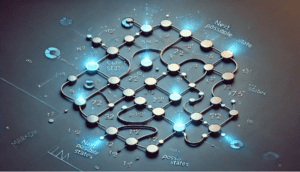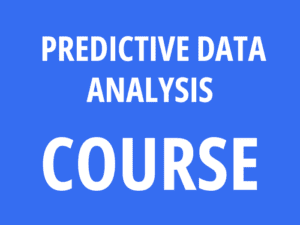Robotic Process Automation (RPA) is transforming the finance industry by reducing manual effort, increasing speed, and improving accuracy. But behind every successful RPA deployment lies one truth: it’s not just about the technology—it’s about orchestration.
Think of RPA like a digital orchestra. Each component plays a unique role. But unless they follow a well-mapped RPA process flowchart, the result is confusion, inefficiency, and eventual failure.
In this article, we’ll walk through the five essential components of RPA, explain their importance using finance-specific examples, and show why working with an experienced RPA consultant can be the difference between scalable automation and operational breakdown.
1. Recorder – The Sheet Music Transcriber of RPA
The Role It Plays
The RPA Recorder captures real-time user actions—mouse clicks, keyboard input, and screen navigation—and turns them into repeatable sequences.
Why It’s Essential to RPA Success
It’s the fastest way to create simple automation scripts and serves as a starting point for process automation. Especially useful for repetitive, rule-based tasks in finance, it reduces development time.
How It Delivers Harmony in Your RPA Setup
Like a music transcriber, it documents human actions note by note, creating the basic rhythm that the bot will later follow.
Example in Finance:
A finance officer needs to pull daily bank exchange rates. The recorder automates login, navigation, and data export—saving hours each month.
RPA Pro Tip: Without a process flowchart first, recorders often capture unnecessary steps or miss exception paths. The result? Inefficient and unstable bots.
2. Development Studio – The Composer’s Desk of Automation
The Role It Plays
The RPA Development Studio is where automation logic is built. This includes conditions, loops, exceptions, and decision rules that make the bot smart and adaptable.
Why It’s Essential to the Performance
This is where raw recordings are converted into robust, scalable bots. It enables more complex RPA use cases—like invoice matching or data validation.
How It Orchestrates the Flow
Like a composer arranging musical parts, developers create structured flows using visual or coded instructions.
Example in Finance:
For automating invoice reconciliation, the studio compares incoming invoice amounts with ERP data, flags errors, and triggers approval workflows.
RPA Pro Tip: A well-designed flowchart makes building workflows in the studio faster, more reliable, and easier to troubleshoot.
3. Plugins and Extensions – The Adaptation Tools for Legacy Systems
The Role It Plays
RPA Plugins and Extensions help bots interact with complex systems like Java apps, Citrix environments, or legacy ERPs (e.g., SAP).
Why It’s Critical to Automation Success
Not all user interfaces are bot-friendly. Extensions ensure bots can correctly identify and interact with elements that standard automation tools can’t access.
How It Ensures Seamless Execution
Like acoustic tools that help musicians adapt to tricky venues, plugins ensure bots don’t miss a beat when navigating legacy systems.
Example in Finance:
Your accounting team works with an older version of SAP. A plugin allows the bot to properly select dropdowns and input data fields that were previously unreadable.
RPA Pro Tip: Recognizing where and when to use plugins comes from experience. Partnering with an RPA consultant early helps avoid blind spots.
4. Bot Runner – The Performer of the Digital Workforce
The Role It Plays
The Bot Runner is the actual software robot that executes automated tasks based on the logic built in the development studio.
Why It’s Essential to Your RPA Deployment
This is where the work gets done—data is moved, emails are sent, records are updated. The Bot Runner brings the automation to life.
How It Keeps Operations on Track
Like a musician playing the score, the bot runner follows each instruction precisely and without deviation.
Example in Finance:
A bot processes payment files, logs into a bank portal, initiates fund transfers, and returns confirmation—all without human intervention.
RPA Pro Tip: Without a well-defined and documented process flow, the bot may “play” the wrong sequence, leading to compliance or operational errors.
5. Control Center – The Conductor’s Podium of RPA Operations
The Role It Plays
The RPA Control Center monitors, manages, and schedules bot operations. It ensures every bot is performing the right task at the right time.
Why It’s the Backbone of Scalable Automation
As your digital workforce grows, you need centralized governance. The control center manages bot schedules, workload balancing, exception handling, and security.
How It Maintains Order and Precision
Just like a conductor synchronizes the orchestra, the control center ensures bots don’t overlap, fail silently, or conflict with each other.
Example in Finance:
Reconciliation bots run at 6 AM, followed by audit bots at 9 AM. The control center ensures proper timing, detects anomalies, and logs all activity for reporting.
RPA Pro Tip: Overlapping bots or missed handoffs often trace back to a lack of process coordination—something a consultant helps resolve during early planning.
The Risk of Going It Alone: A Common RPA Failure Scenario
Here’s what happens when businesses launch RPA without process mapping or expert support:
• Bots crash when software interfaces change.
• Exception handling is missing, leaving work undone.
• Bots conflict, overwrite each other’s output, or miss deadlines.
• Teams can’t debug failures due to poor documentation.
The result?
Automation fatigue. Broken trust. Shelfware.
And yet, the tools weren’t wrong—the execution was.
This is the real fear: not of missing RPA—but of failing with it.
And Here’s What Success Looks Like
Now picture this:
• You start with a crystal-clear RPA flowchart.
• Every bot is built with stability, logic, and exception handling.
• Timing, dependencies, and credentials are mapped in advance.
• You work alongside someone who’s done this before—someone who sees both opportunity and risk.
The result?
- Fewer errors.
- Faster processes.
- Stronger ROI.
- Complete confidence from leadership.
Final Thought: Don’t Just Automate—Orchestrate It
RPA works best not when rushed, but when designed—with clear flows, skilled hands, and experienced eyes. It’s not about how fast you can build a bot. It’s about how well that bot performs, scales, and survives change.
You wouldn’t hand out instruments and hope for a symphony.
So don’t hand out bots and hope for automation.
Start with the process.
Map the flow.
And bring in someone who knows how to conduct the performance.
Need Help Getting Started with RPA?
Ask for a free process mapping guide or downloadable checklist to evaluate your readiness. A well-timed conversation could save you six months of rework.
Read more :
When Tools Fail: Why Choosing the Right BPM Software is Critical